Introduction:
In today’s fast-paced digital world, seamless connectivity is no longer a luxury—it’s a necessity. Enter the USB-C to HDMI cable, a versatile powerhouse that’s revolutionizing how we connect our devices to displays. Whether you’re a tech enthusiast, a busy professional, or just someone who wants to stream their favorite shows on the big screen, this little cable packs a big punch. Let’s dive into the world of USB-C to HDMI and discover why it’s become an essential tool in our increasingly connected lives.
Table of Contents
1. What exactly is a USB-C to HDMI cable?
At its core, a USB-C to HDMI cable is a bridge between your modern devices and high-definition displays. It connects the USB-C port on your laptop, tablet, or smartphone to the HDMI port on your TV, monitor, or projector. This simple yet powerful connection allows you to mirror or extend your device’s screen, opening up a world of possibilities for both work and play.
2. The 5 game-changing benefits of USB-C to HDMI:
a) Crystal-clear 4K resolution: Say goodbye to pixelated images and hello to stunning clarity. Most USB-C to HDMI cables support 4K resolution at 60Hz, delivering crisp, vibrant visuals that bring your content to life.
b) Plug-and-play simplicity: No more fumbling with drivers or complex setups. Simply plug in your USB-C to HDMI cable, and you’re ready to go. It’s so easy, even your tech-challenged relatives can do it!
c) Universal compatibility: From the latest MacBooks to Android smartphones, USB-C is becoming the standard. This means one cable can connect a wide range of devices to your display, simplifying your tech arsenal.
d) Simultaneous charging: Many USB-C to HDMI cables support power delivery, allowing you to charge your device while it’s connected to the display. Talk about multitasking!
e) Compact and travel-friendly: Ditch the bulky adapters and dongles. A single USB-C to HDMI cable is all you need to turn any HDMI-equipped TV into your personal theater or presentation screen, no
Frequently Asked Questions:
Can I use a USB-C to HDMI cable with any device that has a USB-C port?
While most modern devices with USB-C ports support video output, it’s always best to check your device’s specifications. Some older or budget devices may have USB-C ports that don’t support video.
What’s the greatest length for a USB-C to HDMI cable?
For optimal performance, it’s recommended to use cables no longer than 6-10 feet. Longer cables may result in signal degradation, especially for 4K content.
Do I need a special USB-C to HDMI cable for 4K resolution?
To ensure 4K compatibility, look for cables that specifically mention 4K support. These are often labeled as “High Speed” or “Premium High Speed” cables.
Can I use a USB-C to HDMI cable with my gaming console?
Most gaming consoles use standard HDMI ports, so you’d need a regular HDMI cable. But, some newer portable consoles like the Nintendo Switch do have USB-C ports that support video output.
Will a USB C to HDMI cable send audio as well as video?
Yes! One of the great features of HDMI is that it carries both audio and video signals, giving you a complete audiovisual experience with one cable.
3. The evolution of connectivity: From VGA to USB-C
Remember the days of bulky VGA cables and grainy projector images? We’ve come a long way since then. The journey from VGA to DVI to HDMI has been one of increasing quality and convenience. Now, with USB C to HDMI, we’re seeing the next leap forward.
USB-C is not just another port—it’s a versatile powerhouse. It can transfer data, video, audio, and power all through a single, reversible connector. When paired with HDMI’s high-definition capabilities, it creates a connection that’s both powerful and user-friendly.
4. Choosing the right USB-C to HDMI cable
Not all cables are created equal. When shopping for a USB C to HDMI cable, consider these factors:
– Bandwidth: Look for cables that support at least 18Gbps for 4K@60Hz.
– Build quality: Braided cables and sturdy connectors can withstand more wear and tear.
– Length: Choose a length that suits your needs without sacrificing signal quality.
– Brand reputation: Stick to reputable brands to ensure compatibility and performance.
6. The future of display connectivity
As technology continues to evolve, we can expect even more from USB-C and HDMI. The upcoming USB4 standard promises even faster data transfer rates, while HDMI 2.1 pushes the boundaries with support for 8K resolution and higher refresh rates.
While wireless display technologies like Miracast and AirPlay continue to improve, the reliability and quality of a physical connection still make USB C to HDMI cables a go-to choice for many users.
Conclusion:
The USB C to HDMI cable may seem like a simple accessory, but its impact on how we work, play, and share content is profound. From boardroom presentations to movie nights at home, this versatile cable opens up a world of possibilities. As our devices continue to evolve, the need for seamless, high-quality connections will only grow. By embracing the power of USB-C to HDMI, you’re not just keeping up with technology—you’re staying ahead of the curve.
So, whether you’re a tech enthusiast, a professional on the go, or someone who simply wants to enjoy their content on the big screen, it’s time to add a USB-C to HDMI cable to your tech toolkit.
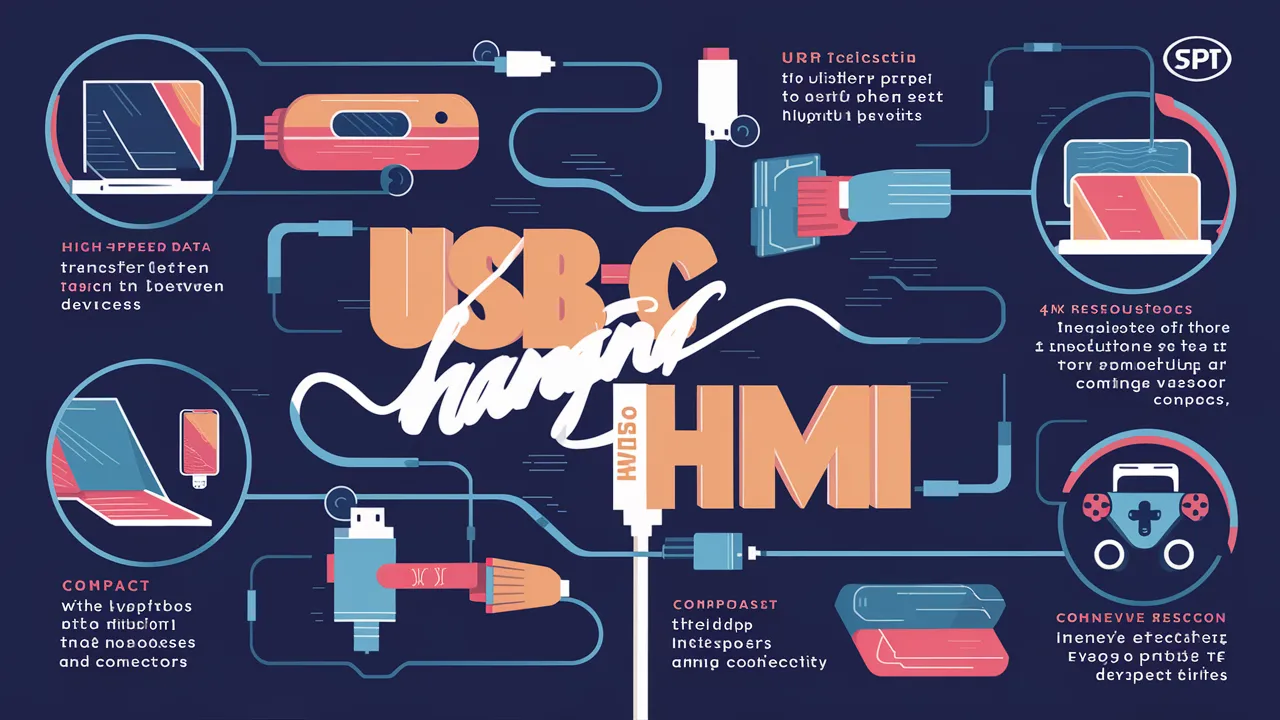






1 thought on “Unlock the Power of USB-C to HDMI: 5 Game-Changing Benefits You Can’t Ignore”
Comments are closed.