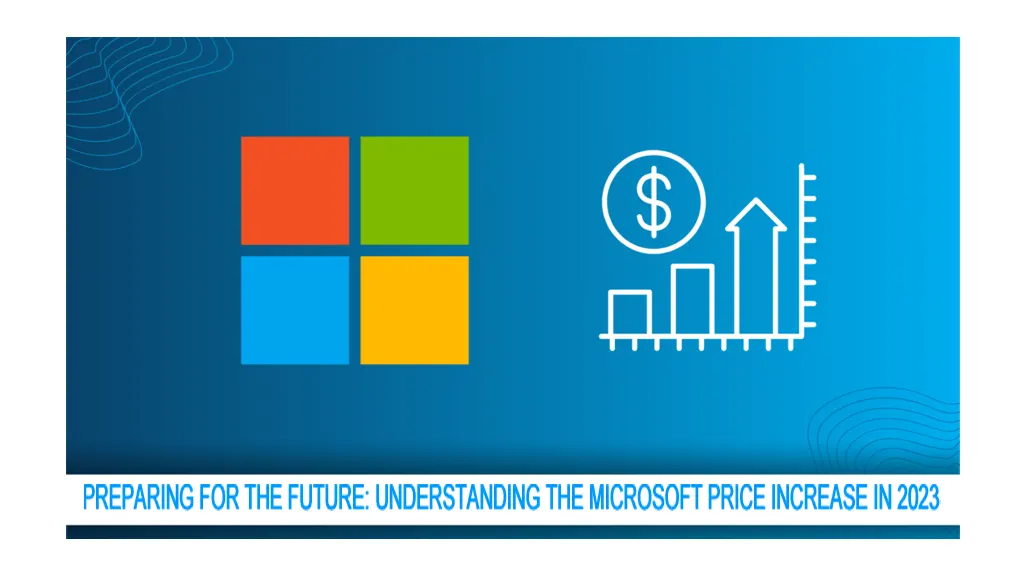Microsoft plans to increase the prices of many of its products and services in 2023, as reported a few days ago. Many companies and individuals are now wondering how they will be affected by the price increase and what measures they can take to be prepared. This blog entry provides all the necessary information to comprehend the price increase and how it may impact you. We will also tell you how to plan for the Microsoft price increase in 2023 and how to cut the impact on your budget.
Table of Contents
Key Takeaways
- Microsoft is increasing its prices in 2023, which will affect all customers using their products and services.
- The price increase is due to various factors, including rising costs of production and increased demand for their products.
- To plan for the price increase, businesses should review their current licensing agreements and explore alternative options.
- Negotiating with Microsoft can help cut the impact of the price increase, and building a budget can help businesses prepare.
- It’s critical to inform stakeholders of the price rise and to be informed about any additional Microsoft price adjustments.
What is the Microsoft price increase, and how will it affect you?
Microsoft has decided to raise the costs of some of its services and goods, including Windows Server, Azure, Office 365, and Microsoft Office. This is due to be launched in 2023, which is bound to affect businesses and individuals that rely on Microsoft for their software solutions. As of now, the details about the price increase have been kept confidential, but it is speculated that it will affect several Microsoft products.
For businesses, this price increase could have a big impact on their budgets. Many organizations depend on Microsoft products to run their day-to-day operations, and a price change can be difficult to adapt to. Individuals who use Microsoft products in their personal lives could also notice the effect of these changes, with higher subscription fees for Office 365 and higher costs on Windows licenses.
Understanding the Reasons Behind the Microsoft Price Increase
There are several explanations for why Microsoft is raising its prices. One of the main factors is inflation. Over the last few years, the inflation rate has increased globally, causing costs to rise across a variety of industries, including Microsoft. Due to this finding, Microsoft thought it would be best to adjust the prices.
Investment in research and development of the products and services is also increasing the price of the software. Microsoft is working on providing better software, so it is important for the company to take the money from somewhere if it wishes to invest more in research and development. Thus, the company has decided to uplift the price of the software, which is actually a very good move as people are getting something in return for their money, and that is an increase in the quality of the product.
Another reason for the rise in prices is that the COVID-19 breakout has destroyed many economies all over the world. Many companies are now working from home, which is one of the reasons for the decline in so many businesses. This would in turn increase the demand for Microsoft Azure, as many companies will need Microsoft Azure to help them work.
How to Plan for the Microsoft Price Increase in 2023
There are a few ways to plan for the upcoming Microsoft price increase to be implemented in 2023. Here are some pointers to get you started.
1. Take a look at your current licensing agreements: Understand what you’re using with Microsoft today and what is possible to change. What are the products and services that are going to be impacted by this price increase? This will allow you to understand how much your costs are going to go up and plan accordingly.
2. The next step you can take is to explore alternative licensing options for your Microsoft products. Instead of purchasing heavy licenses, test whether the product can be licensed. There may be different licensing models or packages (i.e., group packages) that you may be able to switch for long-term savings. For example, if you are licensing each staff member in Office 365, as an alternative, you could also look at different subscription models that would offer you a lot more flexibility at a fraction of the cost.
3. Reach out to Microsoft and negotiate: Channel your dissertation research skills, and don’t be afraid to reach out to Microsoft and negotiate the terms of your licensing agreements. Be upfront with your contact about the concerns you are raising in this blog, and see if there are any opportunities for not only discounting your software in some way but also working together with Microsoft at a more strategic level to ensure the software volumes are managed under strategy and hence cost.
4. Create a budget: To account for price increases, make sure you have a budget. Make a budget that includes a set amount set aside for Microsoft services and goods. This gives you the ability to make choices that will benefit your business and keep you on good financial footing. You need Microsoft tools and software to get online and do many other basic business tasks.
Reviewing Your Current Microsoft Licensing Agreements
In preparation for the price increase, it is critical to review your current licensing agreements with Microsoft. This step is pivotal so that you understand what is in each license agreement so you can determine what will be impacted by the price increase and make knowledgeable decisions on how you will proceed based on certain sections that will be harmed.
The best way to prepare for a Microsoft software audit is to gather all your licensing agreements and contracts with Microsoft and read through them. Pay particularly close attention to the terms and conditions, pricing structure, and any renewal or termination clauses. Identification of the products and services currently in use will help you determine how the price increase will affect you.
Finding out how a price increase might be affecting your budget right now is the next step. You can do this by calculating how much your costs might increase based on the new pricing structure. By understanding in real terms how much more a price increase will cost you, you can begin to think about being more proactive in your mental preparation.
During this review process, it is also a good idea to consider whether your current licensing agreements are still meeting your needs. Are there any products or services that you are no longer using or that could be replaced with more cost-effective alternatives? This is an opportunity to optimize your licensing agreements and ensure that you are only paying for what you need.
Exploring Alternative Licensing Options for Microsoft Products
Before confronting the price increase announcements, there is something that everyone should be aware of, and that is the Microsoft License Agreement. There is always a very good chance for each of you to select an alternative license program for Microsoft. There are several license models or packages other than your normal licensing type, which could save you more money for your organization.
Another possibility is changing from a perpetual to a subscription-based license. With a perpetual license, you pay a set price upfront for a version of the product. With a subscription-based license, you have access to the latest version of the software for a monthly or annual fee. Subscription-based licenses can be more flexible and cost-effective for companies that will upgrade software versions frequently or that have previously unknown numbers of users.
Using open-source software is another alternative to consider rather than Microsoft products for cost savings. Open-source software is usually completely free to use and can provide the same or similar functionality to Microsoft products. With open-source software, there may be a learning curve to using the products, but in the long run, it can save businesses or individuals money by not having to pay for product licenses.
Also, it might be worth checking out third-party vendors that sell Microsoft products at a discount. Many of these vendors have various pricing arrangements with Microsoft and will be able to save you money on your sale. Be careful to make sure the reseller is reputable and authorized by Microsoft to sell their products.
Negotiating with Microsoft to Cut the Impact of the Price Increase
To reduce the financial impact of the increase, negotiate with Microsoft. Open dialogue with the sales representative and explain your other options or how this will affect your daily business. Depending on the amount being increased and what other means you have available, you may be able to negotiate a yearly increase of 2.5% or even get a lower increase for longer-term agreements.
Begin by getting in touch with your Microsoft account. Or, you may wish to contact Microsoft customer support. Tell them that you have significant concerns about the price increase and that you would like to reduce the impact of the price increase on your budget. Don’t forget to provide specific details about your existing licensing agreements and tell them how much more you will have to pay as a result of the price increase.
Just be open to anything. It’s give-and-take. Microsoft needs to make money to be successful, too. Just say that you are a customer and would like to keep using their product. It might also make sense that the more you give, the more they might be willing to give you a little something extra in the end.
Another suggestion is that you could enter into a 2- to 3-year agreement with Microsoft to lock in a better long-term price, or a better price for a multi-year agreement. Long-term agreements with vendors often come with discounted pricing or other benefits. Before you lock yourself into any long-term agreements, make sure you read and understand the terms and conditions to make sure they line up with your business goals and needs.
Building a Budget for the Microsoft Price Increase
It’s important to have a budget ready and set up to incorporate the Microsoft price increase before this takes place. Below are some steps to help build a budget to cut the impact of the price increase.
1. To start with, locate your present spending: Examine how much you spend on current products and services from Microsoft. If you are already using licenses and subscriptions, find out the cost you incur now to help you base your budget on how much money you spend at present.
2. Calculate what the price increase would do: Take the information from your licensing agreement review to find out how much more you would pay for the same licenses because of the price increase. Do discounts or special pricing arrangements you made with Microsoft hold or increase going forward? Take those into account.
3. Divide funds: Once you’ve estimated the impact of the price increase, it can be used to rank your spending based on your business needs. This can be done by determining which products or services are critical for your operations and allocating the funds accordingly. Also, consider if there are areas where you can reduce spending or find more cost-effective alternatives.
4. Include contingency funds: It’s always a good idea to include a budget to have some contingency funds to allow for unanticipated costs or pricing fluctuations. This way, if the price increase comes in higher or you encounter any other unforeseen costs associated with your Microsoft products and services, you have the ability to absorb these without increasing the cost to your end users.
5. Check and Adjust: Keep an eye on your expenses and adjust your budget as needed. If Microsoft makes any changes to pricing or licensing models, be sure to change your budget. By being proactive and flexible, you’ll have an easier time adapting to price changes in the future.
Communicating the Microsoft Price Increase to Your Stakeholders
To maintain trust and manage your customers‘ expectations, you need to communicate the Microsoft price increase to your stakeholders. Making sure to communicate the price increase and how it may affect their current or new investment(s) is key to maintaining trust and helps with audits and output discrepancies downstream.
1. Reveal your reasons: Why in the world is Microsoft increasing its prices?
It’s ok to reveal your reasons—the ones that are poor and lame and the ones that are sound and real. Unveil your reasons, Microsoft. Reveal numbers: How much will MPSA increase? By what percent will it increase?
2. Emphasize the benefits: A price increase is going to be met with a lot of resistance. To counteract that possibility, make sure you emphasize the many benefits of your Microsoft products and services. Explain to your employees how using these tools makes your organization more efficient and productive and how they can work towards making your business goals a reality.
3. Find alternatives and cost-savings: See if there are any alternatives or cost savings that could offset the price increase. For example, ask if alternate licensing options are available or if Microsoft will offer discounts or special pricing arrangements. Share those with any third parties and explain how using these options could cut the financial impact.
4. Provide support and resources: Make sure you provide support and resources your stakeholders can use to work through the price increase. This could include training materials, FAQs, or support channels to ask questions or get help. By providing these materials, you will help reduce concerns and confusion around the price increase.
5. It is important to ensure that you keep the lines of communication open with stakeholders throughout the transition period. You should encourage people to get in touch, provide feedback, and be proactive in providing information. By providing an open and transparent environment in which to operate during this time, you will gain trust and make the transition a smooth one.
Staying Up-to-Date with Microsoft’s Future Pricing Changes
Keeping tabs on future price changes with Microsoft is important as there are future increases or shifts. Here are some suggestions to help:
1. Subscribe to newsletters and updates from Microsoft: Be sure to subscribe to newsletters and updates about pricing and product updates from Microsoft. By doing so, you will be among the first to know about changes to the program that could impact your organization.
2. Subscribe to Microsoft’s official software channels: You should follow Microsoft’s official channels, including Facebook, Twitter, blogs, etc. By doing this, you will be able to check for updates whenever the software company makes any announcements or updates about their software or any other issues. In this case study, you will be able to use Microsoft’s future plan and make the pricing change.
3. Engage Microsoft’s customer support: Keep a good relationship with the customer support reps at Microsoft and call them every so often to ask about any upcoming changes to pricing or if they can clarify existing pricing structures for you. They will give you the latest information and help you navigate changes.
4. Connect to other users of Microsoft: Use online communities, or groups, that other Microsoft users have formed. Other Microsoft users are often eager to share the deals and insights they have come across. These networks of people looking for the same type of software as you can provide a wealth of information on software and pricing that is difficult to find on your own and can often make the search for software easier.
5. Review your current licensing agreements. One of the best practices I learned was to review your Microsoft licensing agreements. This way, if things change with Microsoft’s pricing or licensing models, you can make any necessary budget or plan adjustments. Even if price increases are unavoidable, their effects can be mitigated by improved software negotiating and strategy alignment. Understand why Microsoft is increasing the price, prepare yourself, negotiate with Microsoft, and adjust your budget to include the price increase. Make sure to communicate this price increase to your stakeholders and continue to track extra price changes by Microsoft.
If you’re interested in learning more about the recent Microsoft price increase in 2023 and its implications, you might find this article on Blogging Analysis insightful. The article discusses the impact of the price hike on various markets and provides a comprehensive analysis of the situation. Check it out here to gain a deeper understanding of this significant development.
FAQs: Microsoft Price Increase
What is the Microsoft price increase in 2023?
Microsoft has announced that it will increase the prices of its commercial and cloud services by up to 20% starting on March 1, 2023.
Why is Microsoft increasing its prices?
Microsoft has cited rising costs of raw materials, energy, and labor as the reason for the price increase. The company also stated that it has invested in its products and services, and the price increase will help it continue to innovate and improve its offerings.
Which Microsoft products and services will be affected by the price increase?
The price increase will affect Microsoft’s commercial and cloud services, including Microsoft 365, Dynamics 365, and Power Platform.
How much will the price increase be?
The price increase will vary depending on the product and service. Microsoft has stated that the increase will be up to 20%.
When will the price increase take effect?
The price increase will take effect on March 1, 2023.
Will existing customers be affected by the price increase?
Yes, existing customers will be affected by the price increase. Microsoft has stated that it will provide customers with at least six months’ notice before the price increase takes effect.
Can customers negotiate the price increase with Microsoft?
Microsoft is not saying whether customers will be able to negotiate the price hike. But the firm says it will be working with customers in a proactive manner to help them understand the changes and decrease the impact of this price increase.